I have seen it all in terms of how to display, save, and share photos. As a child of the 80s and 90s we took pictures using film and printed out every single one, most of which ended up in a big tub in the attic.
When I became a mom in 2007 digital photography was still fairly new. Our phones could take really low-quality photos and digital cameras were just breaking double digits in terms of megapixels. There was no handbook on how to sort or backup all of these photos made up of ones and zeros behind the screen. Sadly, due to a computer crash (or two), I lost a lot of precious photos that weren’t backup up.
Here we are in 2020 with photos being pretty much exclusively digital and the average American snapping billions of photos every year.
It’s crazy! How do the moms of today organize and preserve all of their favorite photos? We can’t just keep our photos on our phones! While photo storage in the 21st century is a lot more complicated then it was back in the day of film, it’s not hopeless. I have learned my lessons the hard way about backing up photos and I’ve done a lot of research through the years. So I’m pretty confident in my current system that I use and today I am going to share it with you!

The thing about 21st century photo storage is that you can’t keep all of your eggs in one basket. I have my photos stored in three places at all times and NONE of those include my computer or phone. Every mobile phone, laptop, and personal computer stores your photos, documents, and other data on either a small memory chip or a spinning hard drive and none of them are built to last long term. So when I download photos onto my computer I also add them to an external hard drive, a high resolution online storage site, and lastly I have my favorites printed.
Let’s break this down because I know it can sound really overwhelming.

You can get an external hard drive from any electronics store or Amazon of course. My husband and I have multiple WD My Book for Mac. The reason you need an external hard drive is not so that you can photos that last forever because as we already established, hard drives fail, but if your computer crashes you will lose everything! It’s devastating. So for an immediate emergency backup plan, you have to have a copy of everything! Please take it from me External hard drives are crucial. These days more and more people are moving to a solid state drive because there are no moving parts and they will last longer. They are also smaller and can hold more. My goal would be to consolidate all of our external hard drives onto one solid state drive as technology improves and the prices continue to go down.

It is important that one of your three backup options is offsite. This way if something horrible happened like a natural disaster that destroyed your belongings you would still have your priceless photos. Some examples of online storage options are Amazon Prime, Google Photos, Flickr, Adobe Portfolio, and iCloud. Some of them cost money and others are free depending on your needs. Online storage is great, but it isn’t a no-fail solution. While you are the one who controls the items in your home you have no way of guaranteeing that you can have complete control over an online storage site. If the site shuts down or is hacked you are out of luck. I don’t say that to be pessimistic, but I want to stress that you need multiple copies of your most prized memories. For me, I use Google Photos. I love that it’s free and it’s so easy to search for a photo and to share photos with others.
PHOTO ALBUM

I think we all know what a photo album is. They have been around since the 1800s. While it may sound old fashioned compared to the cloud and hard drives, do not discount this form of archiving your photos! Not only is it a beautiful option to display the photographs outside of an LCD screen, but it is also another viable method of backing up your photos. Actually, that’s an understatement. Printed photos are still the MOST RELIABLE form of archiving today. We don’t have a ton of research on how long these other methods will last, but we do for print. Think about how quickly technology has already changed. I used to save all of my backups on CDs and now computers with CD drives are becoming obsolete.
For this reason, I was reluctant to switch from traditional 4×6 photo prints to a photo book where multiple photos are printed on each page.

What if I needed to scan and copy a photo (which I have done many times in the past). However, for this year I finally bit the bullet and ordered a Shutterfly album of our latest family photos. It’s cheaper, easier, and takes up less space. I still don’t love that it would be difficult to use as backup if I needed to reprint or share an old photo. However, I will still be printing the most important photos on standard photo paper and be extra diligent with my other two methods of backups. As far as longevity of photobooks (which is important to me) I found an article from Your Digital Life.com about How long Will Photo Books Last and it was very helpful for my decision.
Even with all that information, this is still just the tip of the iceberg. I would like to do some follow up articles about the specifics of storing and organizing your digital images. For now though, I think the most important thing you can do is take a small step to be proactive about your photo storage. Maybe you just go through and add all of your phone photo downloads to Amazon Photos. Or maybe this year will be the year you print out some photo albums. It does not have to perfect and there is no one size fits all. Perfectionism is what holds so many people back from taking a step.

For me, I like to think about history and legacy as a motivator. It’s not about me being able to look at cute baby photos or a favorite vacation. Well, it is definitely about that, but it’s also about having something to pass on to the next generation. I love looking at old photos from before I was born.
It is important to look back. Which is why my husband and I have also made it a priority to get copies of photos from our parents and have them added to our digital backup archives as well.

It’s still definitely a work in progress, but like I said, baby steps.



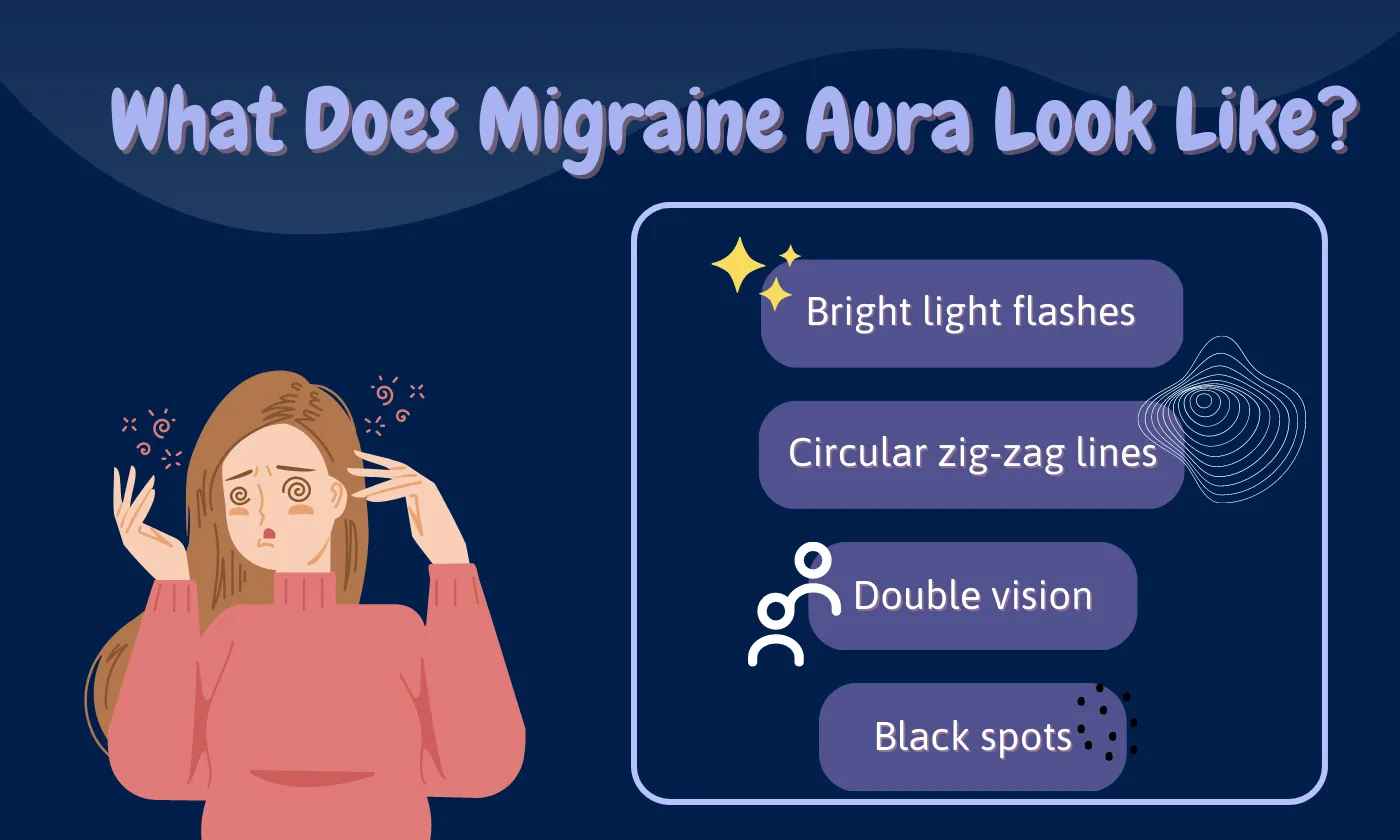
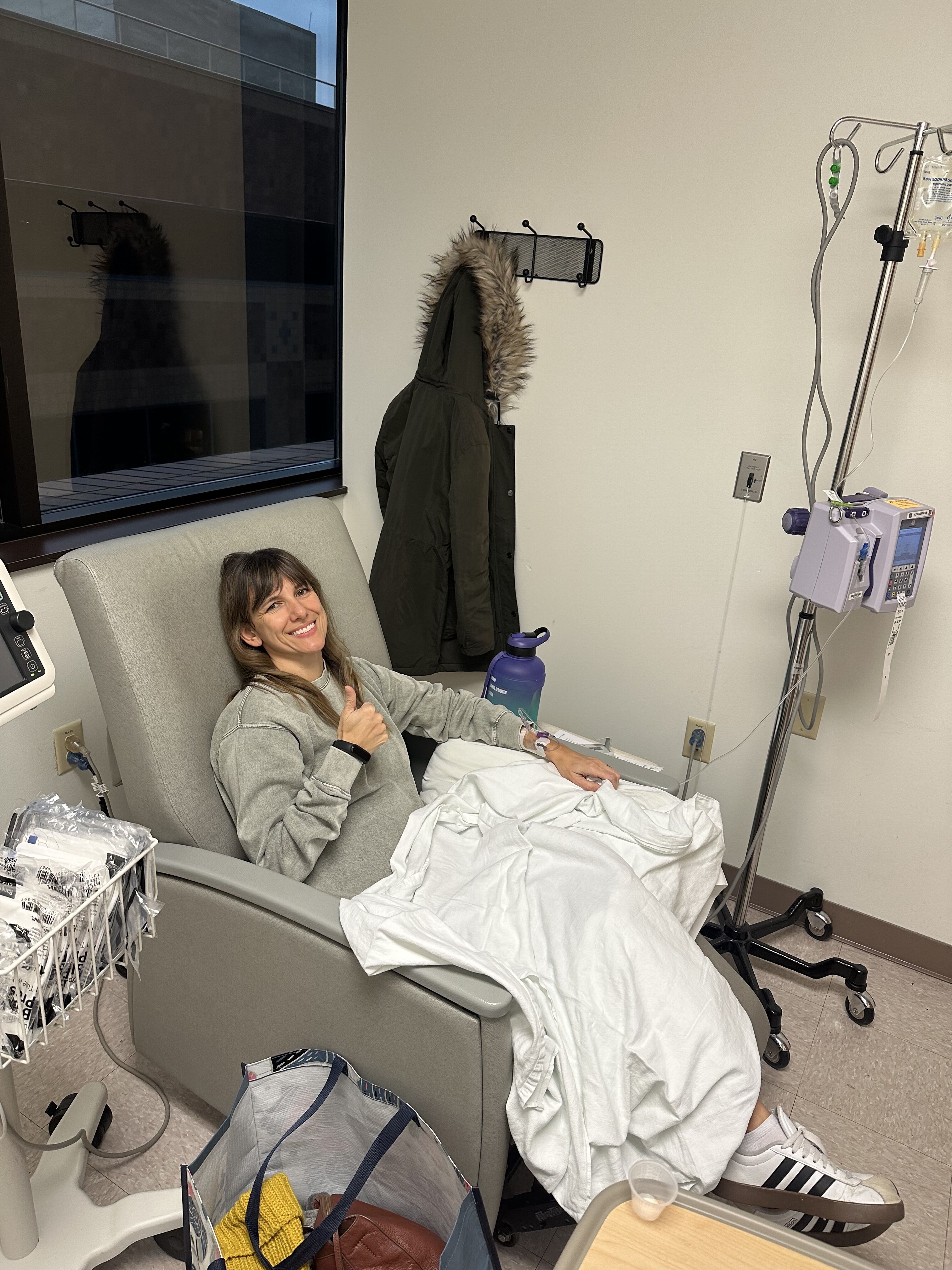

Leave A Comment