I knew the day would come when we wanted some kind of filter for the internet and with an 8 year old doing reports and searches online that day is here. I have been asking friends what they use and it’s been on my mind a lot lately.Except we aren’t at a place where we can afford a subscription or service like that right now so I have just been trying to keep a close eye on things.
Recently Z created a biography on Google Docs. It was really neat and creative, but I asked him where he got the images and it was basically a search engine. I took some deep breaths and explained that he wasn’t allowed to do that anymore.
Quick side note there is a book out there called “Good Pictures Bad Pictures” and from what I have read about it it’s a great way to open up discussion for if (or better yet when) your child is exposed to pornographic images. I haven’t ordered the book yet, but I’ll let you know more about that when I do.
There is bad stuff in the world and we can’t bubble wrap our kids, I get that, but it’s just depressing when you are looking up sing-a-longs on youtube and one of them is laced with vulgarity to be funny or you are trying to do a report on swing dancing but images of swingers show up and scar you for life. I am speaking from experience here.
So when I first heard about Kiddle the FREE safe search engine for kids, I immediately went to check it out.

Then I typed in words like guns, bikini, Oscar dresses, farts, butts, Kim Kardashian, transformers, spice, swingers, beheading- any word I could think of that could trigger something inappropriate and it passed all of my tests! Most of my even slightly controversial words it said “Oops, looks like your query contained some bad word. Please try again” Although when I checked it today I noticed it said “Oops. Try again” I am not too surprised they modified this because I am sure people were not wanting their kids to think everything was a bad word for example menstruation.

I am really relieved that Kiddle is here and paving the way for the internet to be a great resource for kids without damaging them. I mean it’s one thing when an adolescent goes looking for trouble, but it breaks my heart when a child is trying to do something totally innocent and gets blindsided. You can’t unsee things.
Granted, some parents are still upset because they were able to find questionable content on Kiddle. My response to this is that it is not a replacement for monitoring your children. Disney Land is generally a family friendly environment, but there is a possibility that the guy in front of you in line will have a tattoo of a naked lady on his bicep. So yes, when it comes to censoring the entire world wide web by hand there is a chance that things are going to slip through or that a search for the word lesbian is offensive to one person, but not the other. At least from what I’ve experienced Kiddle is going to filter let’s just say 99% of the scary stuff.
One other minor thing that I haven’t seen anyone else talk about in their reviews is that Kiddle will not show copyrighted content. At least that’s what I am guessing is the case I’m not sure. This heavily limits the amount content available when you use the images tab. So let’s say Z is looking for a picture of The Rescue Bots or Sonic the Hedgehog (words that we actually “Kiddled”). A bunch of other random stuff comes up that isn’t relevant. There are tons of other options when it comes to looking for images, but I thought I would mention this little hiccup in case you were looking for a picture of Elsa and found this

Instead of this.

So needless to say I am really excited about this search engine. I am thrilled that it is accessible to everyone even those of us on the tightest of budgets.
I know I will still want some other filter eventually that will work on all websites and devices, but this buys me some time. My 8 year olds internet usage is very limited and heavily monitored right now anyway so I think this will cover us for a while.
Do you use any kind of filter or program in your home? If so I’d love to hear about it.

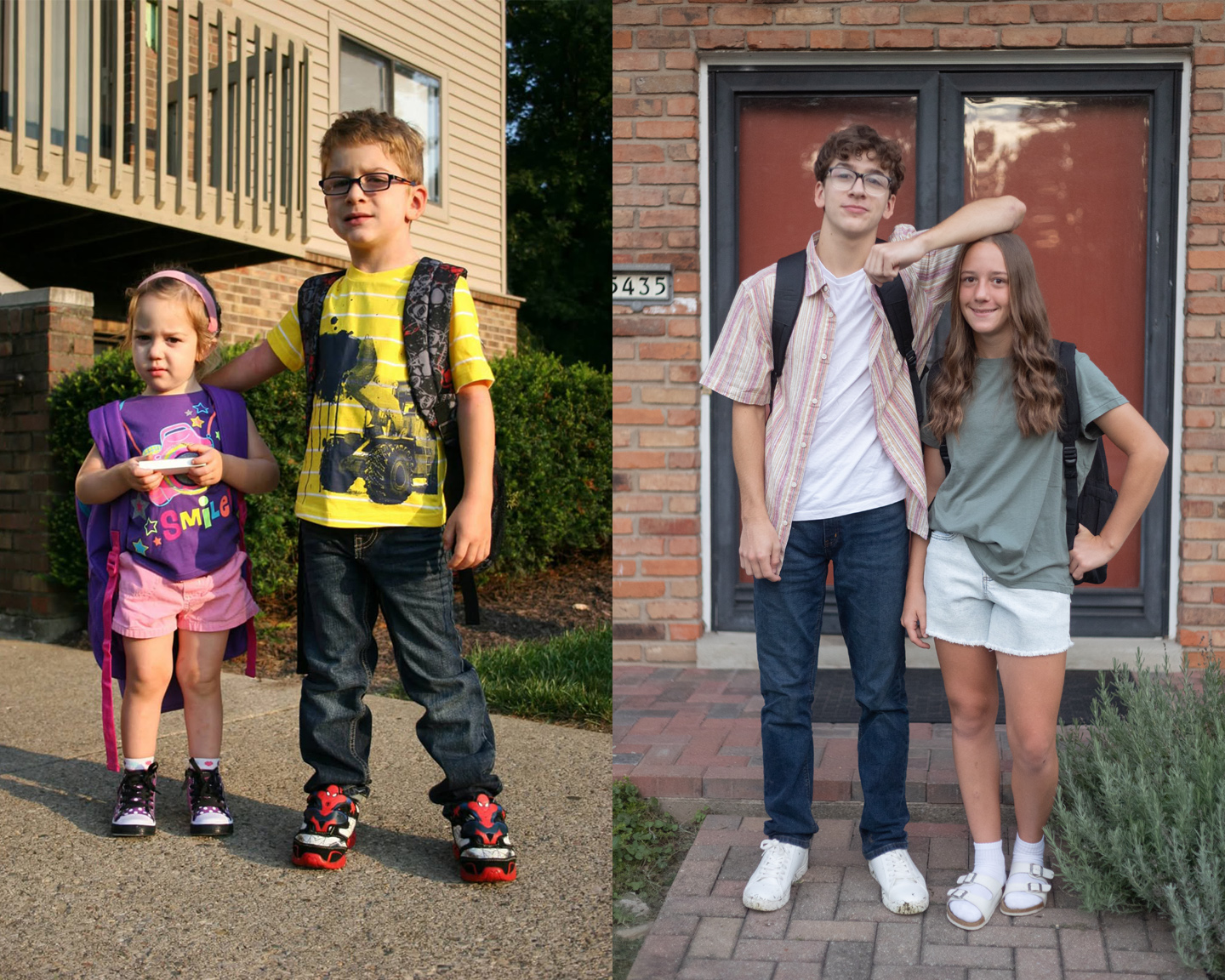


I need to check this out! I’m all for making the Internet safer! Thanks Natalie!