
Let’s start with a good laugh, shall we?

There are many different ways to go about putting together the family menu, but out of all the ones I have tried this is the strategy that has stuck with me. I love it for the many reasons listed below. Maybe you’ll love it too. Are you ready to hear what it is?
I use the calendar on my mac to schedule meals usually a week at a time. Really that’s all there is to it. You could use any electronic calendar. I know that it doesn’t sound very revolutionary, but it has been for me. Here is why it works better than other methods.
1. I have access to the menu at home and on the go because it’s on the phone and the computer (thanks to icloud).This comes in handy from time to time when I am away from home and forgot what I had lined up for dinner.
2. I can include links to the recipes.

It’s so easy to find the meal for that night and then click to see exactly what ingredients to add to the grocery list or what the recipe is when I need it.

99% of my recipes are online, but if it’s in a cook book you could just make a note of which book and what page.
3. It helps me brain storm. I like to change it up sometimes by looking through pinterest, but if I wanted to I could just repeat a previous weeks menu or even a previous months menu! I am often times in a rut so I just look through old menus and get inspired.

If you are looking for something in particular that you know you’ve cooked before use the search bar. Or you could just start typing and let the computer’s predictive text fill in the blank for you choosing from items you have added before.

Having all of my previous meal plans right there at my finger tips is extremely helpful.
4. I am not forced to stick to the plan. One of my favorite parts of this method is that I can easily shuffle the plan around by just dragging and dropping the menu items to a different day. So if we have an event I had forgotten about I can swap the menu with a simple click. If we ended up eating out at the last minute I can drag that meal to next week (assuming the ingredients aren’t about to expire). It’s great to have a plan, but life does happen and the ical menu plan makes it easy to adjust.
5. I can remember when I cooked something. This is seriously such a huge game changer for me.
How long has it been since I made pork chops? Oh 5 weeks? Time to put that on the menu again.
Or how about
How old are these leftovers? It’s right there on the menu. Oh yeah, I made this on Tuesday it’s still good!
I always forget when I made something and I love leftovers so the calendar menu plan has rescued me on many occasions.
6. I can see what is happening that week and plan accordingly. I have our family calendar color coded so for example family activities is orange and weekly menu is brown.*
Planning everything on the same calendar is convenient because if I see that I have a busy day scheduled I know not to plan an extravagant meal. I know I don’t need to cook dinner on the 12th because there is a spaghetti fundraiser at the church or if I see I have a busy afternoon on the 3rd it’s a perfect crock pot day. This is critical for meal planning success. Also, you get to see your day at a glance in the morning including what’s for dinner!
That’s pretty much it. You could get even more technical and use the alert option to notify you if you need to thaw something or start the crock pot. You could also use the repeat button if you wanted to make the same thing every other week or for example schedule tacos every Tuesday. Lastly you could use the notes option to remember whether or not you even liked it or if you modified something. The possibilities are endless!!!
That’s my Apple Calendar menu planning technique. In the future I would really love to record a screen cast because it would be easier to explain it that way, but for now I hope this little tutorial is helpful.
And for more kitchen tips check out my 31 day series Captain of the Kitchen here at messy mom.com




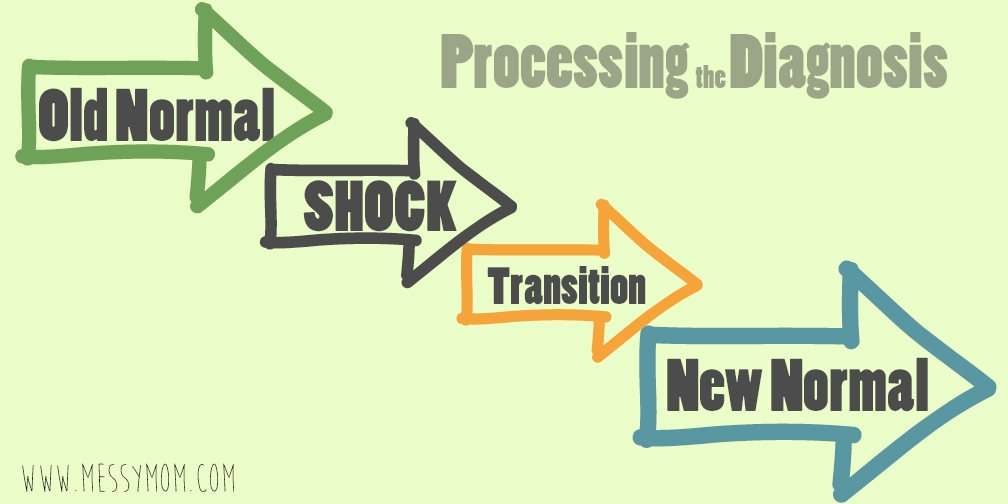

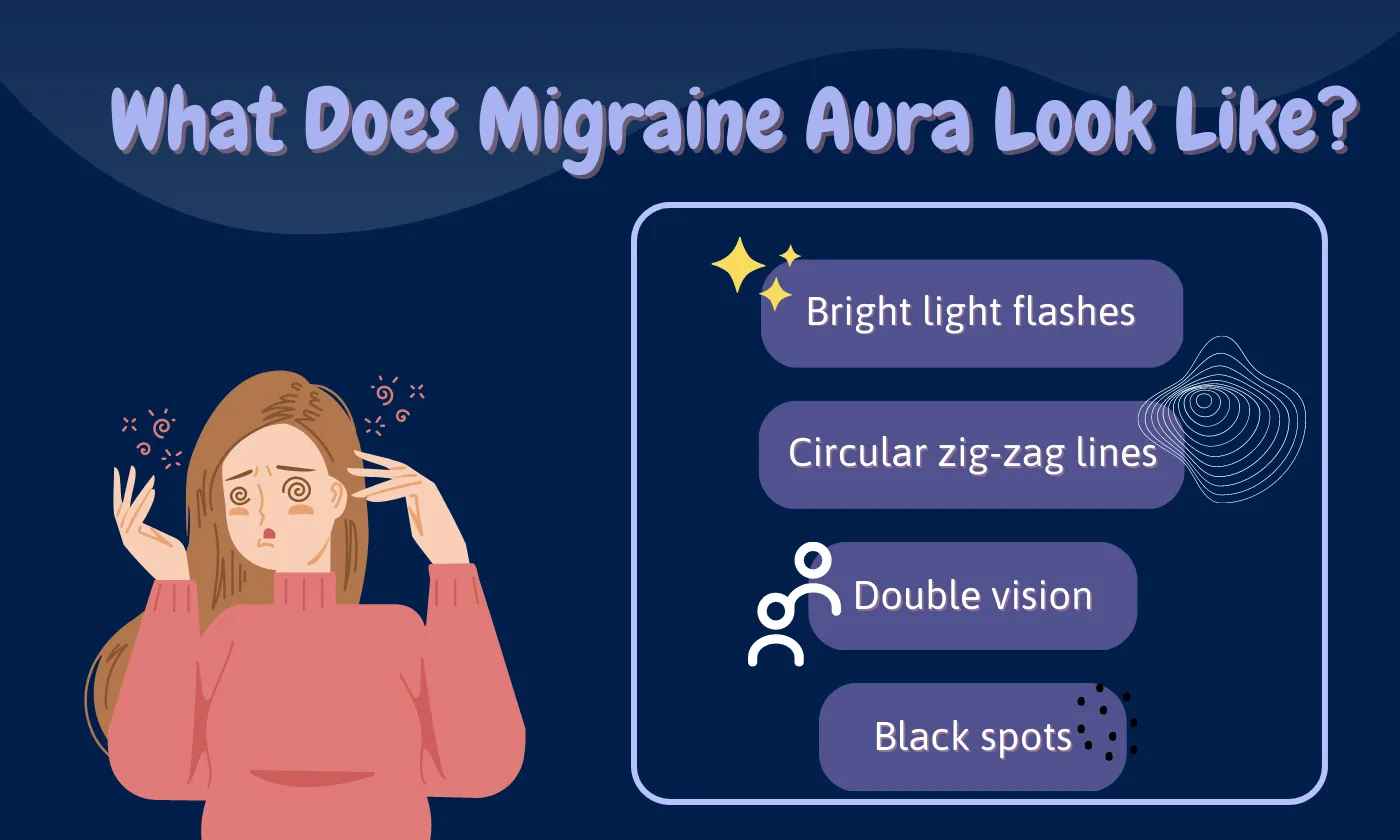
Brilliant! I never thought of doing this! Of course, my new challenge is how to cook for two people and not eat leftovers six days a week ;).
So I write my meal plan on paper. I do the same as you a week at a time and move it to fit my life style, but man i need to get with it and start using my mac. Duh? I love that you have it with you everywhere, sometimes i forget what i have planned at the store or when I’m out. I like to have a plan of attack when i get home.
very clever idea using an electronic calendar.
I enjoyed your post. I was in agreement the whole time!
thanks for the good idea.
This is really great! I have always struggled with meal planning too. This seems like the perfect system. I also can relate to your graphic at the top. That is me! LOL
So smart! I always love your tips Natalie!!!